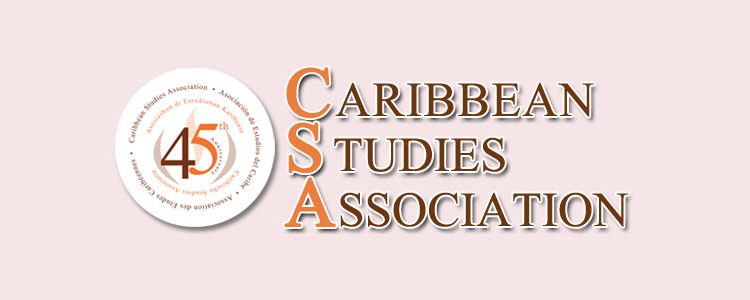CSA Online Conference Guidance and Updates
Access to Conference Site:
- You should have received an invitation to the CSA conference by now. Please check for this email if you have not yet seen it.
- The email will come from the following address: Event Admin noreply@vcd-eventsforce.com.
- The subject of the invitation email will be “CSA 45th Annual Conference – Account Access Link…”
- Please be sure to check your Spam/Junk mail in case this email has been sent there. For people who may have used more than one email address in the CSA system (e.g. a different email for registration than for abstract submission), I encourage you to check all addresses that you may have used.
- Please access the conference website and set up your profile prior to the start of the conference (two days in advance ideally). If you cannot do this, please try for a day or two before you are scheduled to present.
Session Platform
- The conference sessions will run using Zoom, but this will be integrated into the conference site. This means that only those who have logged in and set up profiles in the conference website will have access.
- You will be able to join sessions using the Agenda section of the conference site. You should click on the session in the agenda, and you will be taken to an area where you can access the session rooms.
- Presenters should download Zoom and test their video and audio in preparation for the conference. If using a web browser to access Zoom, please also test that this functions so that you can use video and audio.
Accessing Sessions
- Presenters/speakers for each session should enter their sessions via the “Presenters’ Link”. This link will allow them to share their screens, to be seen and heard by the audience.
- Audience members for each session should enter the sessions via the “Audience Link”. This link allows audience members to watch presentations and ask questions.
- Some sessions (specifically meetings and the Closing Ceremony) will have only a “join session” link. These sessions will take all participants directly into Zoom.
Session Management
- Presenters should enter their sessions via the assigned links 5 minutes before the start of their session.
- Presenters can share their screens if they have slides, video, or audio that they wish to present.
- As a courtesy, presenters should keep their microphones muted when not presenting or speaking.
- Each Zoom room will have a moderator to assist with time management so that sessions can run on time and presenters can move easily in and out of Zoom.
- Session chairs are responsible for managing speakers/presenters’ speaking time and for leaving adequate time for question and answers.
- Most presentations will be 10-15 minutes long except for in smaller panels (of less than 4 speakers/presenters). Author celebrations feature shorter presentations.
- Session chairs should work with the moderators to ensure that sessions remain on time.
- Presenters are also expected to assist moderators by exiting the Zoom rooms promptly at the end of their sessions.
Kristina Hinds
Program Chair 2019-2021